Key Features
Completion Certificate
Internship
Internship Certificate
7 Days Refund Policy
Expert Instructors
One-to-One Session
What Will You Learn?
Accelerate your learning journey with our comprehensive course designed to equip you with essential skills and practical knowledge in HTML, CSS, JavaScript Foundation.
- HTML Basics
- CSS Fundamentals
- CSS Positioning and Layouts
- Responsive Web Design
- Introduction to JavaScript
- Variables, Data Types, and Operators
- Control Flow and Loops
- Functions in JavaScript
- DOM Manipulation
- Event Handling
- Working with Forms
- Introduction to Debugging
- JavaScript ES6 Features
- Building Dynamic Web Pages
- Basic Web Animations
Requirements
Before getting started with this course, it's beneficial to have the following:
- Laptop with good internet
- Basic computer knowledge
- Willing to dedicate time
- Passionate about learning web development
Course Completion
Yes
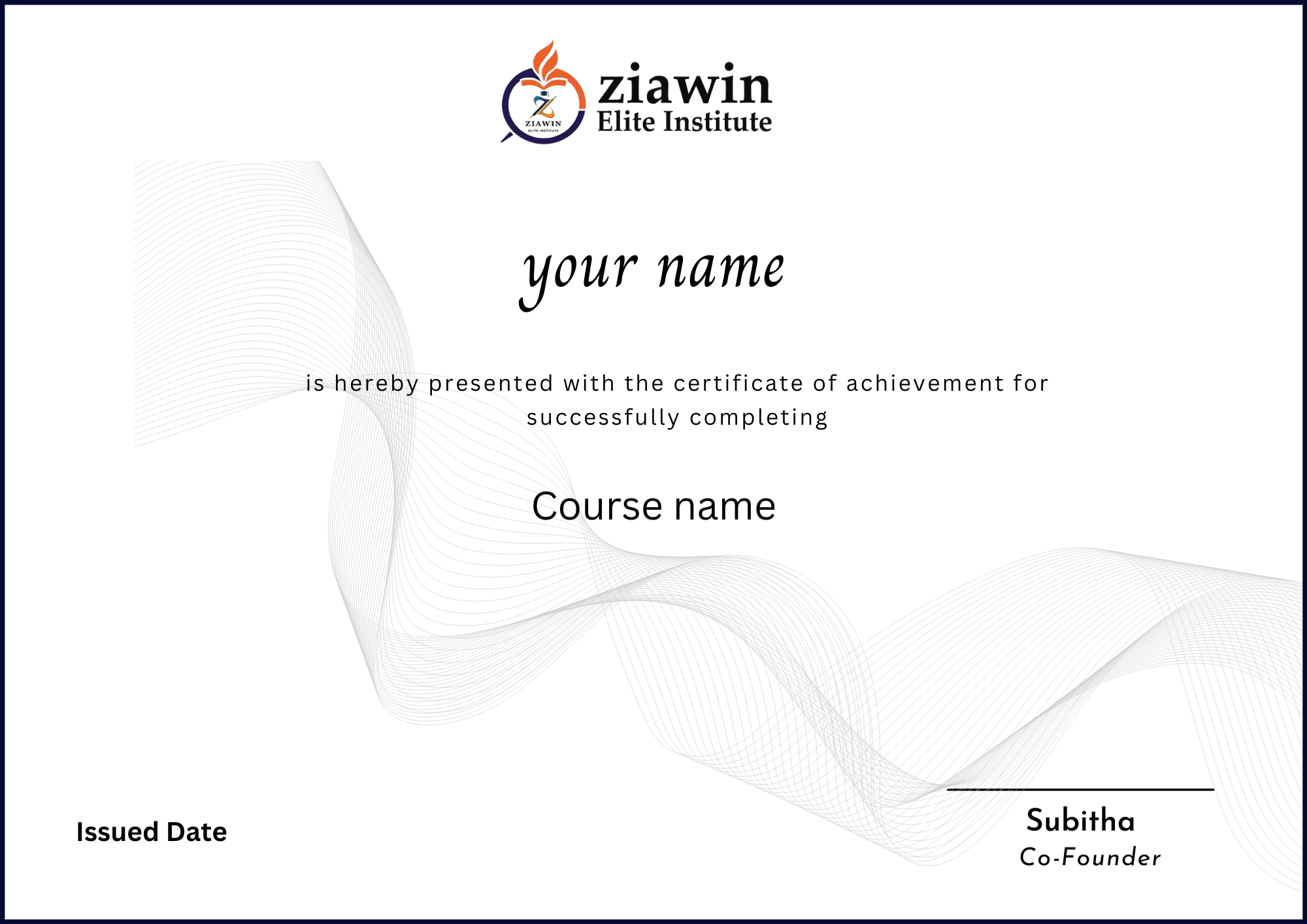
Curriculum
- Section Intro
- Introduction to CSS
- Inline, Internal and External CSS
- Inline Text
- Combining Selectors
- Class and ID Selectors
- Working With Colors
- Pseudo-classes
- Styling Hyperlinks
- Using Chrome DevTools
- CSS Theory
- 1: Conflicts Between Selectors
- CSS Theory
- 2: Inheritance and the Universal Selector
- CHALLENGE 1
- CSS Theory
- 3: The CSS Box Model
- Using Margins and Paddings
- Adding Dimensions
- Centering our Page
- CHALLENGE
- 2
- CSS Theory
- 4: Types of Boxes
- CSS Theory
- 5: Absolute Positioning
- Pseudo-elements
- Developer Skill
- 1: Googling and Reading Documentation
- Developer Skill
- 2: Debugging and Asking Questions
- CHALLENGE
- 3
- Section Intro
- The 3 Ways of Building Layouts
- Using Floats
- Clearing Floats
- Building a Simple Float Layout
- box-sizing: border-box
- CHALLENGE
- 1
- Introduction to FlexBox
- A Flexbox Overview
- Spacing and Aligning Flex Items
- The flex Property
- Adding Flexbox to Our Project
- Building a Simple Flexbox Layout
- CHALLENGE 2
- Introduction to CSS Grid
- A CSS Grid Overview
- Sizing Grid Columns and Rows
- Placing and Spanning Grid Items
- Aligning Grid Items and Tracks
- Building a Simple CSS Grid Layout
- CHALLENGE
- 3
- Section Intro
- Project Overview
- Overview of Web Design and Website Personalities
- Web Design Typography
- Implementing Typography
- Web Design Rules
- 2: Colors
- Implementing Colors
- Web Design Rules
- 3: Images and Illustrations
- Web Design Rules
- 4: Icons
- Implementing Icons
- Web Design Rules
- 5: Shadows
- Implementing Shadows
- Web Design Rules
- 6: Border-radius
- Implementing Border-radius
- Web Design Rules
- 7: Whitespace
- Web Design Rules
- 8: Visual Hierarchy
- Implementing Whitespace and Visual Hierarchy
- Web Design Rules
- 9: User Experience (UX)
- The Website-Personalities-Framework
- The Missing Piece: Steal Like An Artist!
- Section Intro
- Web Design Rules
- 10 - Part 1: Elements and Components
- Building an Accordion Component - Part 1
- Building an Accordion Component - Part 2
- Building a Carousel Component - Part 1
- Building a Carousel Component - Part 2
- Building a Table Component - Part 1
- Building a Table Component - Part 2
- CHALLENGE
- 1: Building a Pagination Component
- Web Design Rules
- 10 - Part 2: Layout Patterns
- Building a Hero Section - Part 1
- Building a Hero Section - Part 2
- Building a Web Application Layout - Part 1
- Building a Web Application Layout - Part 2
- Understanding classes and constructors
- Creating and instantiating classes
- Class methods and properties
- Inheritance with extends
- Method overriding
- Static methods and their use cases
- Prototypes and prototype inheritance
- Spread operator and its uses
- Rest operator for function arguments
- Deep cloning vs shallow cloning
- Template literals for string manipulation
- Understanding closures
- Higher-order functions